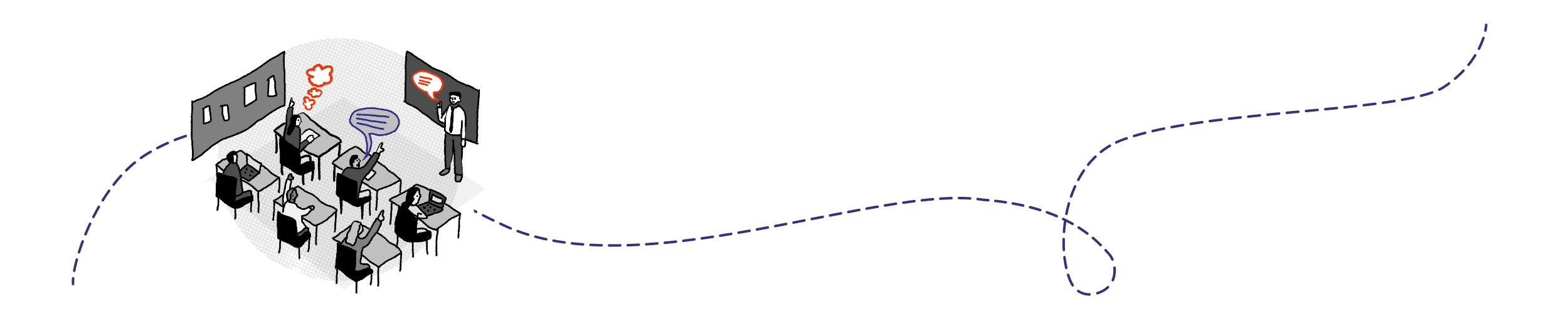



3.5 Resource spotlight: Exploring Elections voter registration assembly
Here is a suggested plan for using the Exploring Elections slide deck in an assembly as part of a voter registration drive in a school or college. It is particularly useful if you have limited time and capacity as you can engage a whole year group in one go.
What You’ll Need:
- Slide deck (attached – guides the assembly delivery)
- QR code linking to gov.uk/register-to-vote (in slide deck)
- Students will need their National Insurance numbers, so should be asked to bring these (if they forget, they can still register to vote).
- Support staff (e.g. SENCO) to assist students with additional needs
- Resources roundup: voter registration guides for follow-up
Purpose:
To get young people thinking about politics and democracy – and, crucially, to get them registered to vote. The assembly introduces why elections matter, creates space for honest reflection about politics, and ensures students know how to register.
How It Works:
Preparation (before the assembly)
- Email/message students in advance, encouraging them to bring their National Insurance number.
Assembly (20–30 minutes)
- Introduction: Welcome students and explain the purpose of the session.
- Discussion: Briefly explore students’ feelings about politics and elections. Encourage honesty – acknowledge negativity but frame why elections still matter.
- Key message: Use the slide deck to show the importance of registering and participating.
- Registering together: Share the QR code link and give students time in the assembly to register using their phones.
Afterwards
- Send a follow-up message/email (e.g. via Google Classroom) with the registration link and assembly summary.
- Provide tutors with the presentation and easy-read voter registration forms so they can support students who need extra help.

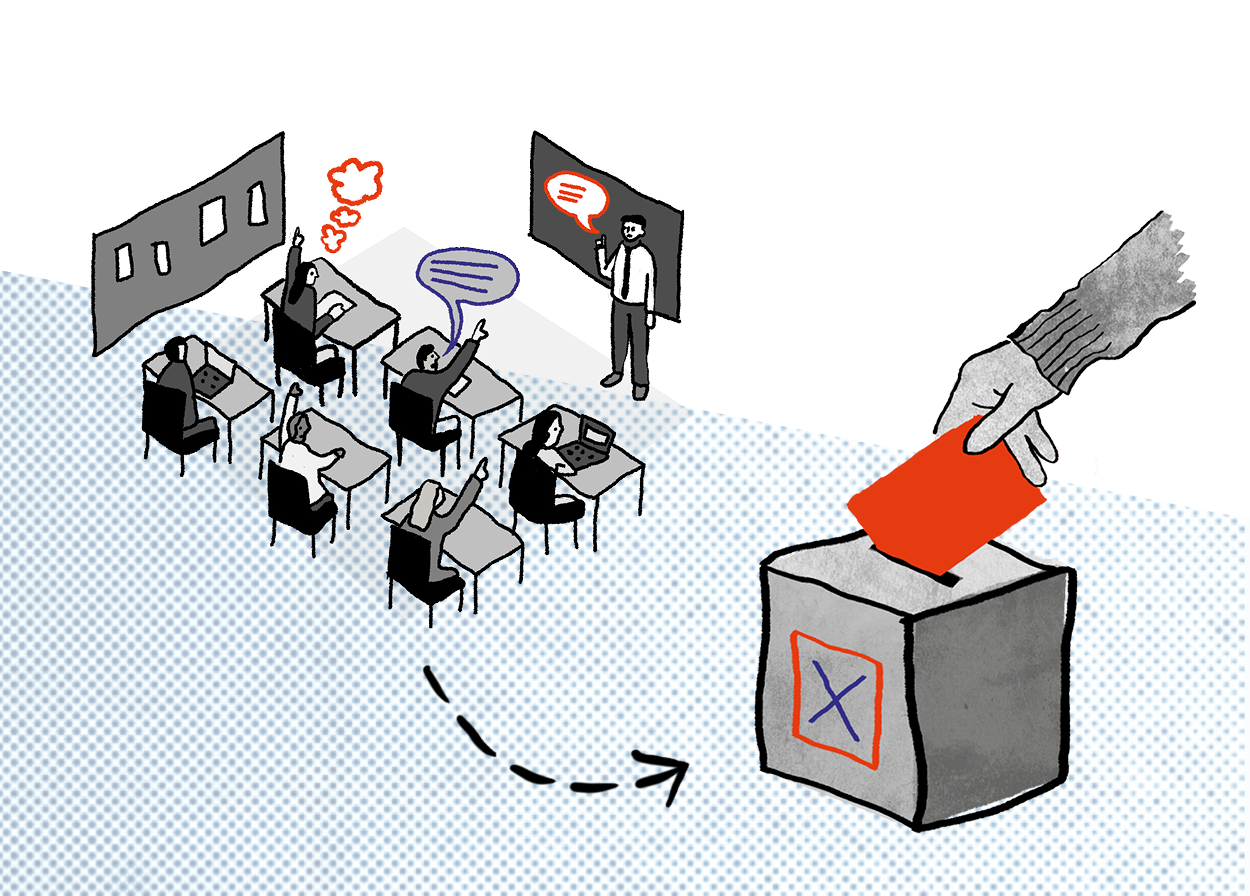

Mark as complete
You will be redirected shortly!
Thank you! Your submission has been received!
Oops! Something went wrong while submitting the form.
Up next



